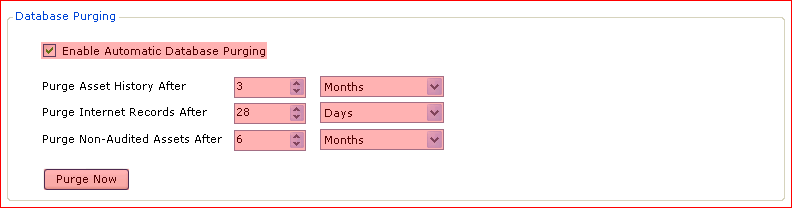AuditWizard - Using AuditWizard - Administration - General - Database Maintenance - Database Purging
From Layton Support
(Difference between revisions)
(New page) |
Revision as of 22:09, 9 March 2017
Enable or disable automatic purging. Choose individual timeframes for Asset History, Internet Records and Non-Audited Assets.
You can force a purge immediately by clicking the Purge Now button.