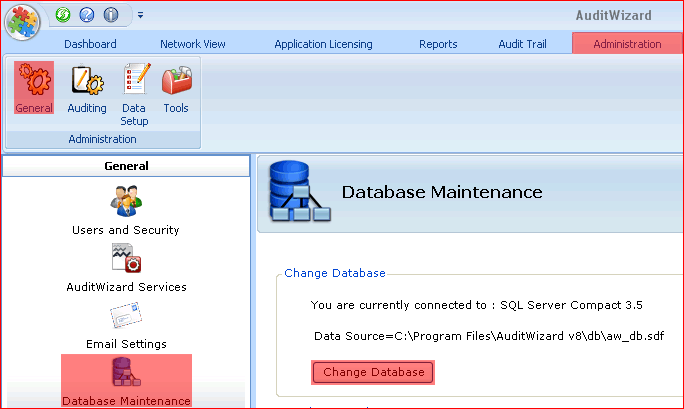This procedure is used any time you want to change to a different SQL Server database. Usually this would be when migrating from the embedded database to SQL Server.
- Go to Administration > General > Database Maintenance and click the Change Database button: