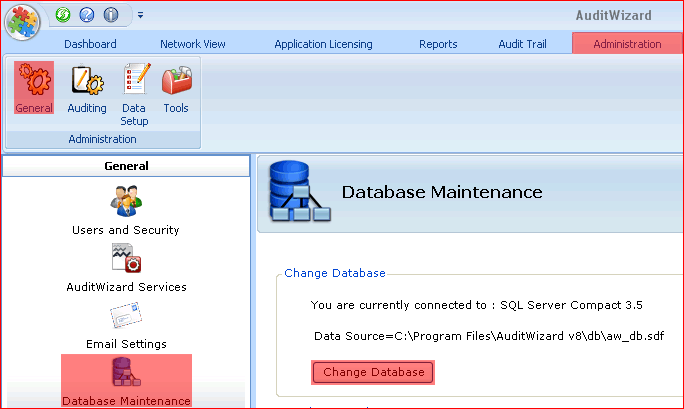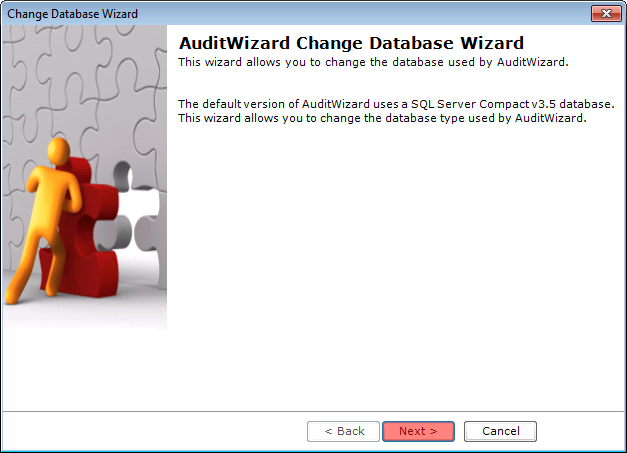AuditWizard - Using AuditWizard - Administration - General - Database Maintenance - Change Database Wizard
From Layton Support
(Difference between revisions)
(Created page with 'This procedure is used any time you want to change to a different SQL Server database. Usually this would be when migrating from the embedded database to SQL Server. <ol> <li>…') |
|||
| Line 2: | Line 2: | ||
<ol> | <ol> | ||
| − | <li>Go to Administration > General > Database Maintenance and click the Change Database button:<br> | + | <li>Go to Administration > General > Database Maintenance and click the Change Database button:<br><br> |
| − | [[File:aw_change_db.png]]</li> | + | [[File:aw_change_db.png]]</li><br> |
| + | <li>Click Next<br><br> | ||
| + | [[File:aw_change_db_02.png]]</li><br> | ||
<ol> | <ol> | ||
Revision as of 06:44, 13 September 2010
This procedure is used any time you want to change to a different SQL Server database. Usually this would be when migrating from the embedded database to SQL Server.