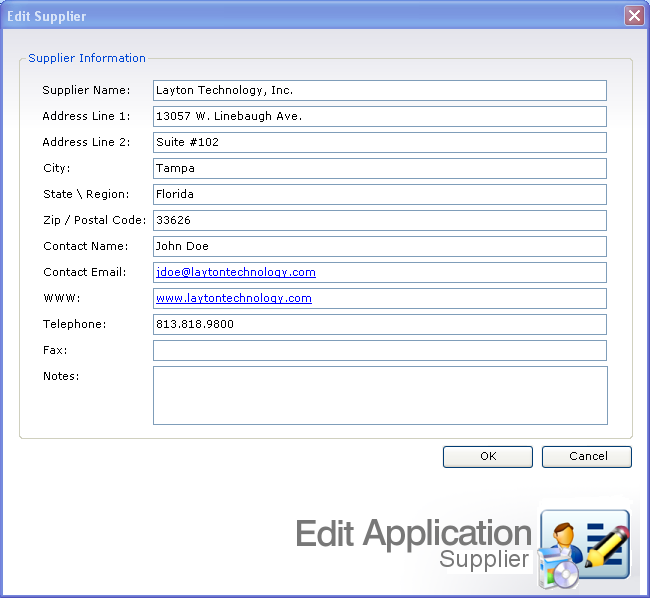AuditWizard - Using AuditWizard - Administration - Data Setup - Suppliers
From Layton Support
AuditWizard also allows a Supplier to be associated with either an asset or an application. Suppliers can be defined while displaying the properties for assets and applications but can also be defined prior to their use under Administration.
To create a new supplier definition, click ![]() in the Supplier pane. Alternatively, right-click the Supplier pane and select New Supplier. The following window will be displayed:
in the Supplier pane. Alternatively, right-click the Supplier pane and select New Supplier. The following window will be displayed:
Enter the details for the supplier and click OK to create the new supplier definition.