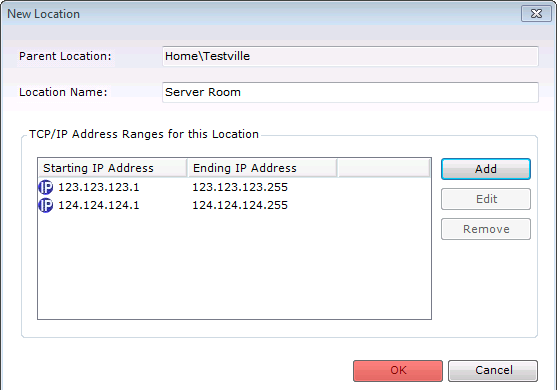AuditWizard - Using AuditWizard - Administration - Data Setup - Location Structure
From Layton Support
Contents |
Overview
AuditWizard can organize the assets on your network either by the domains of which they are a member or using a user defined location structure to more accurately reflect the topography of your organization.
The user defined location structure consists of a multi-level tree with an unlimited number of nodes with a maximum depth of 10 allowing even the most complex organizational structures to be modelled.
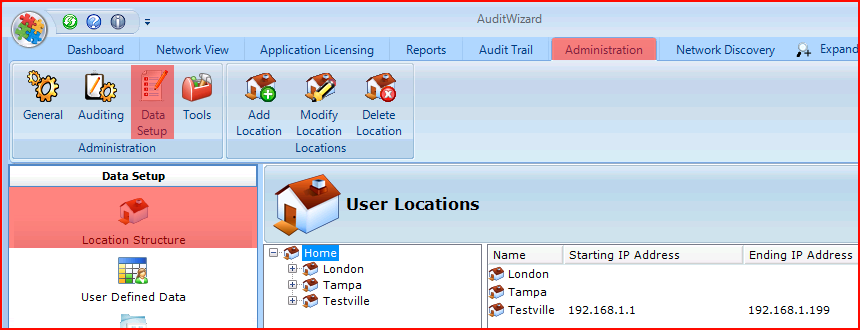
Adding a New Location
- There are two methods of starting the process:
- Method 1: Select the location's desired parent location, then click the Add Location button on the Locations ribbon menu.
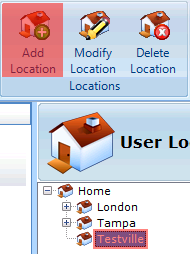
- Method 2: Right-click the desired parent location and select New Location from the menu.
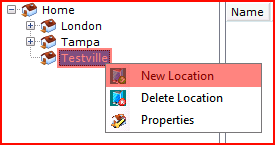
- Method 1: Select the location's desired parent location, then click the Add Location button on the Locations ribbon menu.
- The New Location dialog will open. The name and path of the parent level will be displayed in the Parent Location field.
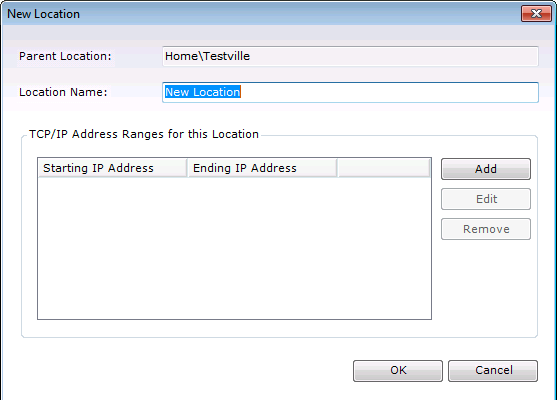
- Enter a name in the Location Name field. The names at the same level must be unique; however this is not necessary within different branches of the tree. For example, London may have Marketing Department and so may Tampa.
- Optional: One or more ranges of IP addresses can be specified for the location. By associating IP addresses with a location, AuditWizard can automatically relocate a newly audited asset to the appropriate location based on its IP address.
- Click the Add button. The Add/Edit TCP/IP Address Range dialog will open.
- Enter start and end IP addresses and click the OK button. Note that multiple IP ranges can be set.
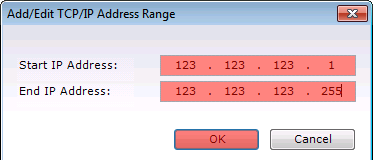
- To save the new location, click the OK button in the New Location dialog.