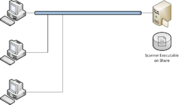AuditWizard - Concepts - Methods of Auditing
From Layton Support
(Difference between revisions)
m (moved AuditWizard™ - Concepts - Types of Auditing to AuditWizard™ - Concepts - Methods of Auditing: Changed "Types" to "Methods". Better choice of word.) |
(Added diagrams) |
||
| Line 3: | Line 3: | ||
=Scanner= | =Scanner= | ||
| − | + | [[File:Aw scanner.png|thumb|left|Click to enlarge]]The ''Scanner'' is an executable file that is run by a client computer, usually over a network. It is invoked by adding a line to the login script that causes the client computer to run it on login. It runs, then stops and closes the connection to the file server. It is accompanied by a companion XML file that contains its settings. | |
| + | |||
| + | It does not require installation on the client either as an .exe or a service. This is the easiest method to configure because it requires no installation, but simply placement in a network share. The .exe and/or its settings can be updated instantly by replacing the .exe and/or .xml files.<br/><br/><br/> | ||
=Agent= | =Agent= | ||
| − | This is a service installed on a client computer. It runs locally and uploads to a specified destination. When a new version is available, it must be removed manually and replaced through the AuditWizard interface (auto-upgrade feature coming in a future version). | + | [[File:Aw agent.png|thumb|left|Click to enlarge]]This is a service installed on a client computer. It runs locally and uploads to a specified destination. When a new version is available, it must be removed manually and replaced through the AuditWizard interface (auto-upgrade feature coming in a future version). |
Revision as of 04:26, 18 October 2010
There are only two methods of auditing.
Scanner
The Scanner is an executable file that is run by a client computer, usually over a network. It is invoked by adding a line to the login script that causes the client computer to run it on login. It runs, then stops and closes the connection to the file server. It is accompanied by a companion XML file that contains its settings.It does not require installation on the client either as an .exe or a service. This is the easiest method to configure because it requires no installation, but simply placement in a network share. The .exe and/or its settings can be updated instantly by replacing the .exe and/or .xml files.