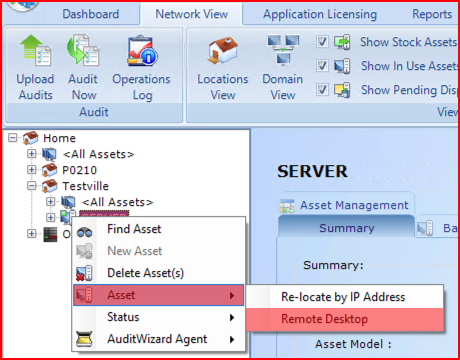AuditWizard - Concepts - Interface Overview - Administration - Tools - Settings
From Layton Support
(Difference between revisions)
(Major revision) |
(Major revision) |
||
| Line 1: | Line 1: | ||
<p align="right">[[File:btn_back_up.png|link=User Guide for AuditWizard]] [[User Guide for AuditWizard|<u>Back to Contents</u>]]</p> | <p align="right">[[File:btn_back_up.png|link=User Guide for AuditWizard]] [[User Guide for AuditWizard|<u>Back to Contents</u>]]</p> | ||
| − | + | =Setting= | |
The only setting for this section is the string to invoke a remote desktop-sharing application from Network View. The default is for Microsoft Remote Desktop Connection, with this command: | The only setting for this section is the string to invoke a remote desktop-sharing application from Network View. The default is for Microsoft Remote Desktop Connection, with this command: | ||
| Line 8: | Line 8: | ||
[[File:Aw admin tools settings.png|center|link=]] | [[File:Aw admin tools settings.png|center|link=]] | ||
| + | |||
| + | =Use= | ||
| + | In the Network View tab, right-click a computer and select ''Asset > Remote Desktop'': | ||
| + | |||
| + | [[File:Aw admin tools settings02.png|link=]] | ||
Latest revision as of 22:21, 6 November 2019
[edit] Setting
The only setting for this section is the string to invoke a remote desktop-sharing application from Network View. The default is for Microsoft Remote Desktop Connection, with this command:
C:\Windows\system32\mstsc.exe /v:%A
If desired, an alternate command can be placed in the query field, or the ... button can be clicked to locate it. Click the Update Setting button when finished.
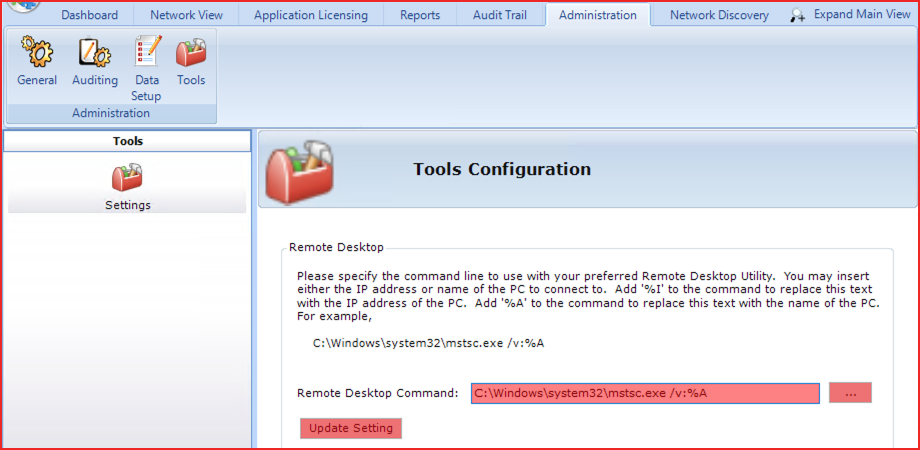
[edit] Use
In the Network View tab, right-click a computer and select Asset > Remote Desktop: