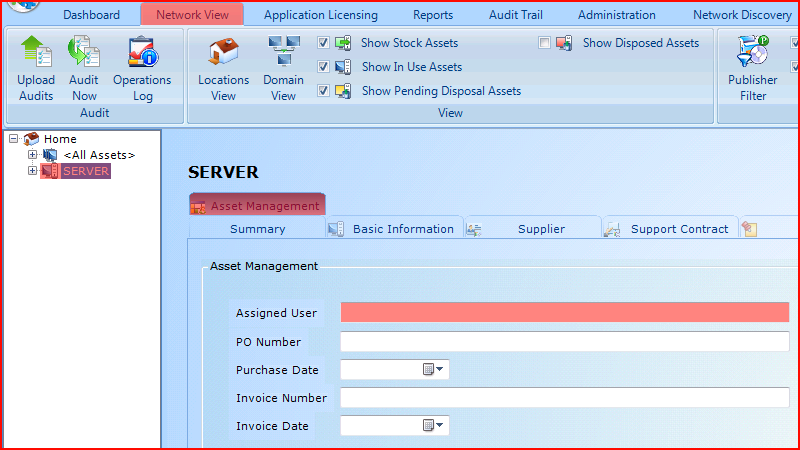AuditWizard - Administration - General - Determining the Computer User
Contents |
Overview
The concept of a user has two definitions in terms of the audited data.
Assigned User
With every new database, a suggested range of common asset-management fields is supplied for tracking when an asset was purchased and who it is assigned to. The fields can be added to or modified in Administration > Data Setup > User-Defined Fields.
Note that the Assigned User field is intended for the user who has been allocated the asset for their use. This field is populated manually by an AuditWizard application user.
Obtaining the Assigned User with a SQL Query
The following query will return the asset name, date of last audit and assigned user.
SELECT A._NAME AS "Asset Name"
,A._LASTAUDIT AS "Date Last Audited"
,UV._VALUE AS "Assigned User"
FROM USERDATA_VALUES UV
INNER JOIN ASSETS A ON
UV._PARENTID = A._ASSETID
WHERE UV._USERDEFID = 10
ORDER BY A._LASTAUDIT DESC
Logged-in User
AuditWizard will audit the user who was logged in at the time of audit. Most likely this will be the user you want to use in reports.
Caveats:
- A user may not be logged in at the time of auditing, in which case the value will be null. The Agent is capable of auditing the computer whether someone is logged in or not.
- The logged-in user may not be the user assigned to the computer, e.g., an administrator may have been logged into the computer at the time of audit. In most cases, this logged-in user will also be the assigned user.
Viewing the Logged-in User in Network View
In Network View, expand the Location where the asset is located, the asset name > Hardware > Network. The last logged-in user, if any will appear next to Username.
Obtaining the Logged-in User with a SQL Query
The following query will return the asset name, date of last audit, a list of users and the date each was last logged as being logged in. The records will be presented in reverse-chronological order.
SELECT A._NAME AS "Asset Name"
,A._LASTAUDIT AS "Date Last Audited"
,SUBSTRING(AI._CATEGORY,28,255) AS "Last Logged-in User"
,AI._VALUE AS "Date"
FROM AUDITEDITEMS AI
INNER JOIN ASSETS A ON
AI._ASSETID = A._ASSETID
WHERE AI._NAME = 'Last Login' AND AI._VALUE <>
ORDER BY A._LASTAUDIT DESC