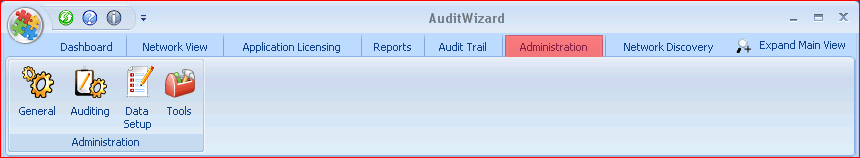AuditWizard - Using AuditWizard - Administration
From Layton Support
These options select the groups of items which will be displayed within the main Administration View.
Contents[hide] |
Ribbon Commands
General
These options affect the general operation of AuditWizard.
- Users and Security
- AuditWizard Services
- Email Settings
- Database Maintenance
Auditing
These options affect the way in which the actual auditing of software will be performed.
- Upload Options
- AuditAgent Configuration
- AuditScanner Configuration
- AlertMonitor Configuration
Data Setup
These options enable various lists of data to be maintained within AuditWizard.
- Location Structure
- User Defined Data
- Picklists
- Suppliers
- Asset Types
- License Types
- Serial Number Mappings
Tools
The only setting for this section is the string to invoke a remote desktop-sharing application from Network View. The default is for Microsoft Remote Desktop Connection. Change it if desired.
Next: Network Discovery.