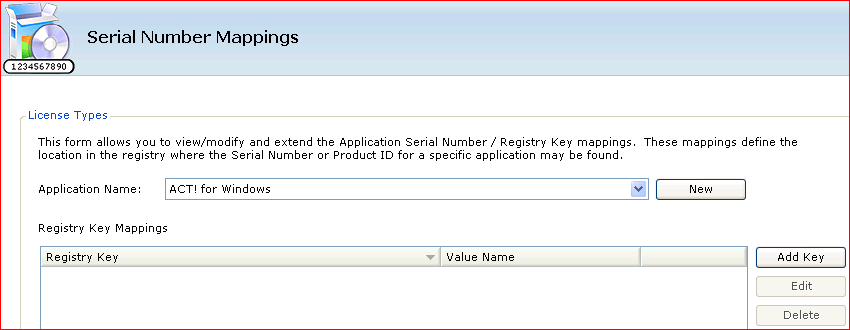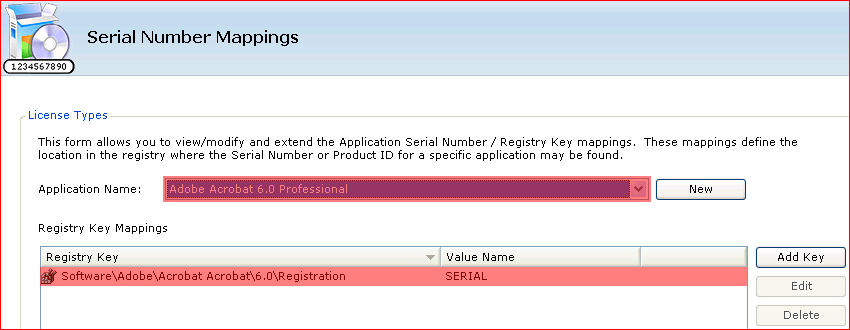AuditWizard - Using AuditWizard - Administration - Data Setup - Serial Number Mappings
(Created page with 'Serial Number Mappings are used to define the mapping between the name of an application and the possible location in the Widows system registry of a key which holds the product …') |
|||
| Line 6: | Line 6: | ||
[[File:Aw_ser_no_map_01.png]] | [[File:Aw_ser_no_map_01.png]] | ||
| + | |||
| + | To view the current list of mappings for an application, select the application from the pull-down list: | ||
| + | |||
| + | [[File:Aw_ser_no_map_02.png]] | ||
Revision as of 00:38, 20 September 2010
Serial Number Mappings are used to define the mapping between the name of an application and the possible location in the Widows system registry of a key which holds the product ID or serial number for that application. Not all applications will have a serial number and of those not all will hold the serial number in the registry and therefore be accessible to AuditWizard.
AuditWizard is shipped with a number of entries pre-defined which should allow a serial number to be recovered for many of the more popular vendors and applications. In the case of Microsoft products, AuditWizard is also able to recover and decode the CD Key which would be required to re-install the application at a later date.
To begin, go to Administration > Data Setup > Serial Number Mappings.
To view the current list of mappings for an application, select the application from the pull-down list: