Layton ServiceDesk - Settings - Form Design - Copy Request Forms
From Layton Support
Contents |
Overview
You can copy the form design from one Request Class to another.
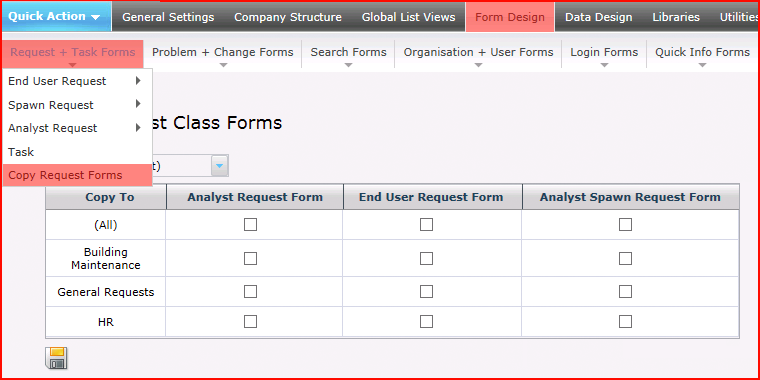
Procedure
- From the Copy From menu, select the form design that you want to copy. Whichever you choose will be removed from the list of forms in the grid below.
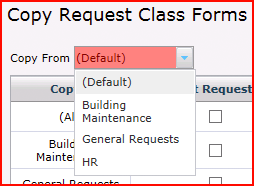
- There are 3 types of forms for any Request Class, represented by the 3 columns, Analyst Request Form (the form that the Analyst uses), End User Request Form (the form that the End User uses) and Analyst Span Request Form (the form used to spawn a Request from an existing Request).
- Check the Request Class or Classes that you want to copy to. If you want to copy this form design to all Request Classes, then check the (All) checkbox.
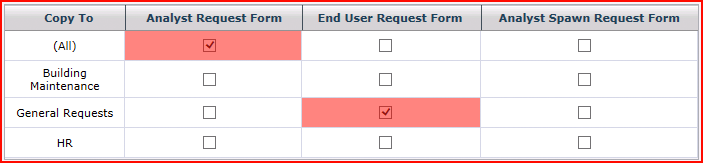
- Click the Save button
 to copy the form design.
to copy the form design.