Layton ServiceDesk - Procedures - General - How to Find the Type of SQL Database in Use
From Layton Support
Contents |
Overview
To verify the version of SQL that is hosting the database.
Procedure
- Go to Administration > General > Database Maintenance and click the Change Database button:
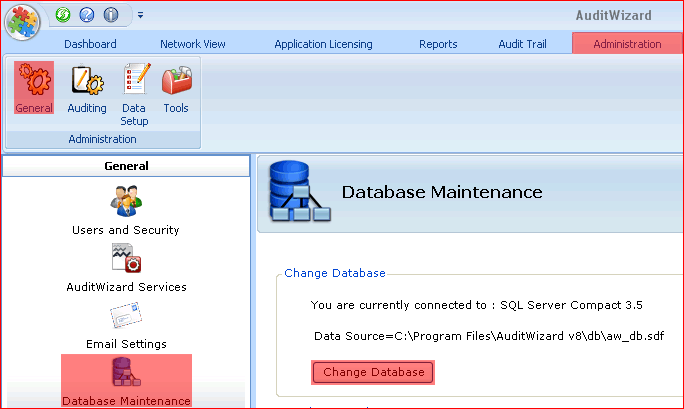
- The version is listed under the heading Change Database. Note that when you first install AuditWizard, this will be the built-in SQL Server Compact 3.5.